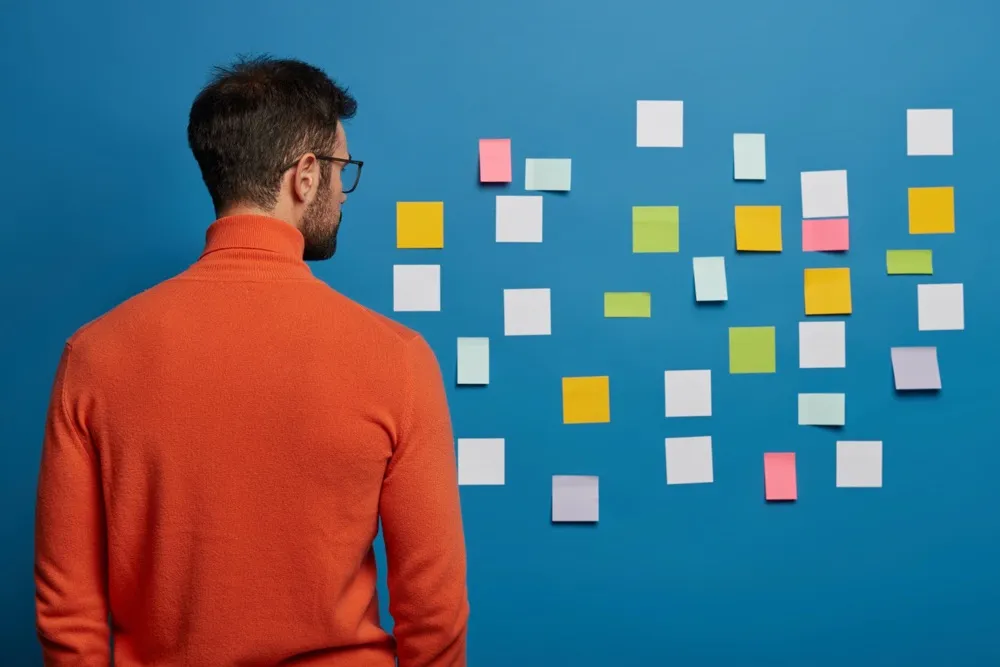The success of a website usually depends on impressive user experience and engagement features, supported by a solid web technology stack. The foundation of which is often rooted in the design and functionality of the website itself.
WordPress themes are given the important task of shaping the user experience and engagement, and can significantly impact your site's performance, user interaction, and SEO rankings. A well-chosen theme not only enhances the aesthetic appeal of your site but also ensures optimal performance, seamless navigation, and a strong SEO foundation, ultimately contributing to your brand's overall success.
Overview of WordPress Themes
A WordPress theme is a collection of files, templates and stylesheets used to define the appearance and presentation of a WordPress-powered website. Themes dictate the visual aspects of your site, including layout, color scheme, typography, and overall design. They are crucial because they affect how visitors perceive your brand and interact with your content.
A theme acts as the reception for your website visitors. It controls a significant aspect of user experience, ensuring that your site looks good and functions well. Themes can be changed easily, allowing you to refresh your site's design without altering its core functionality. This flexibility is one of WordPress's strengths, enabling website owners to respond to the ever-changing needs of website visitors.
A High-Level Classification of WordPress Themes
A WordPress theme can make or break your website. It affects how fast your site loads, how easily visitors navigate, and how well your content is presented. Additionally, a good theme can help you stand out in search engine results, increasing your site's visibility and attracting more visitors. Choosing the right theme is crucial for boosting productivity and ensuring your website meets your online goals.
They can be classified with various criteria but we will consider three in this article:
Free vs. Premium Themes
- Free themes are usually available at no cost. They are usually distributed through the WordPress theme repository. While they are budget-friendly, they may have limited features and customization options. Free themes provide an entry point to running a WordPress website and can be helpful to those with limited budgets. However, they often ship with limited features, functionality and support.
- Premium themes are usually offered at a price, offering advanced features, superior design, and dedicated support. They provide advanced customization and flexibility, making them suitable for professional projects.
Multipurpose vs. Niche-Specific Themes
- Multipurpose Themes are designed to cater to a broad range of websites, these themes are highly customizable and can be adapted for various industries and sizes of businesses. They come with multiple layout options, demo content, and a wide array of features that can be tweaked to fit different types of websites.
- Niche-Specific Themes are tailored for specific industries or purposes, these themes usually ship with built-in features relevant to that niche, making it easier to set up a specialist website. For instance, a restaurant theme might include reservation forms and menu templates, while a photography theme might offer portfolio galleries and slideshow features.
Popular Themes vs. Others
- The most popular themes are those with the highest number of active installations or the highest overall downloads. Popular multipurpose themes often stand out when choosing a theme. However, popular themes may not necessarily meet your specific business or industry needs.
- It is, therefore, important to review several other themes, consider the highlighted features of a theme and conduct a personal evaluation, as discussed in How to Evaluate a WordPress Theme below before settling for one.
Ideally, your WordPress theme should be chosen based on alignment with your unique business and branding needs. Although the pricing and popularity of a theme could often serve as a measure of these metrics, a careful evaluation would help you achieve productivity and success in your business, if done correctly.
Core Factors to Consider When Choosing a WordPress Theme
These core features are essential for any WordPress theme to ensure successful implementation and provide a foundation for future enhancements. Regardless of the theme classification you choose, these features collectively contribute to a robust, versatile WordPress capability of meeting current demands and evolving with future requirements.
Lightweightness and Loading Speed
A theme's performance significantly impacts your website's performance, user experience, and SEO. A lightweight theme ensures fast loading times, which can reduce bounce rates and improve visitor retention. Websites that load quickly are more likely to keep users engaged, leading to higher conversion rates and better overall performance.
Modern Design, Visual Appeal, and Responsiveness
A theme that presents your content nicely and efficiently will resonate well with your audience and help align your business propositions, values and goals with your website visitors. Additionally, your theme should be easily adaptable to your branding preferences.
- With a significant portion of web traffic coming from mobile devices, a responsive theme that adapts to different screen sizes is crucial. Responsive design not only improves user experience but also boosts SEO. After all, search engines often prioritize mobile-friendly content. A responsive theme ensures that your site looks and functions well on all devices, providing a seamless experience for all users.
- A clean, modern design helps users focus on your content without unnecessary distractions. It also ensures that your website looks professional and trustworthy. Themes with minimalist designs often load faster and provide a better user experience, as they avoid clutter and emphasize essential elements.
Brand Identity, Color Consistency, Typography, and Layout
- Your theme should align with your brand's identity, reinforcing your message through consistent design elements such as color schemes, typography, and layout.
- Color schemes should match your brand's identity and evoke the desired emotional response from your audience.
- Typography should be legible and appropriate for your content and target, while the layout should guide users through your site intuitively.
A well-designed theme balances these elements, creating a cohesive and engaging user experience.
Accessibility Requirements
Web accessibility ensures that your website can be used by as many people as possible, including those with disabilities. An accessible theme improves user experience for everyone and can help you reach a broader audience. Some unavoidable features to look for in an accessible WordPress theme include:
- Color Contrast ratio and legibility: verify that color contrast between text and background improves readability for users with visual impairments.
- Keyboard Navigation: ensuring that the theme supports navigation using a keyboard, which is essential for users with mobility impairments.
- Screen Reader Compatibility: check that the theme is compatible with screen readers, providing text descriptions for images and interactive elements.
Customization Options and Flexibility
A flexible theme allows you to tailor your site to your brand's unique needs. Themes that support page builders and offer no-code customization options excel in this area, ensuring you can make changes without technical expertise. Customization options allow you to create a unique and personalized website that stands out from the competition.
Integration Options and Scalability
Compatibility with essential plugins in the WordPress ecosystem is important to ensure your website can scale as your business grows. Compatibility with popular plugins is a must to ensure delivery of crucial features and functionality expected from your business. Examples include SEO, security, and e-commerce plugins.
A significant number of website owners will consider selling items online at some point.
- If selling online, you would be interested in compatibility with WooCommerce or another shopping cart plugin
- Additionally, you will consider plugins for other e-commerce features such as wishlist, product comparison, shipping options, payment options, customer service, and promotions.
If your theme readily supports these features with plugin recommendations, achieving online productivity will be much easier.
Alignment with Target Audience
Choose a theme that aligns with your business objectives and meets the needs of your target audience. Consider features such as eCommerce support, portfolio layouts, gallery, appointments, and blog templates, depending on your website's purpose. A theme that caters to your target audience will help you deliver relevant content and achieve your goals more effectively.
SEO-Friendliness
Search engines often favor fast-loading websites. A theme that prioritizes performance can help your site rank higher in search engine results pages (SERPs). Fast-loading sites also provide a better user experience, which can lead to increased engagement and lower bounce rates, both of which are positive signals to search engines.
Your theme's code quality, speed, and structure may directly impact SEO. Themes optimized for SEO often include clean code, schema markup or support for SEO plugins. Choosing a theme with a strong SEO foundation helps your site rank higher in search engine results, allowing more organic traffic to your website.
Theme Support and Updates
Ongoing support and regular updates are crucial for maintaining theme security and compatibility with the latest WordPress versions. A well-supported theme ensures your site remains secure and functional over time. Regular updates often include bug fixes, security patches, and new features, keeping your site up-to-date with industry standards.
Security
Security should be a top priority when choosing a theme. Look for regularly updated themes and follow WordPress coding standards to minimize vulnerabilities.
- Themes that receive frequent updates are more likely to be secure and compatible with the latest WordPress version.
- Choose a theme that works well with popular security and data protection plugins.
Additional Factors to Consider
While the core factors discussed are crucial, several additional considerations can further refine your choice of a WordPress theme. These elements ensure that your theme not only meets current needs but is also prepared for future demands.
Multilingual Support
If your target audience includes speakers of multiple languages, choose a theme that supports multilingual plugins like WPML or Polylang. Multilingual support ensures that your content is accessible to a broader audience.
Support for Right To Left (RTL) Languages
If your website serves an audience in RTL languages, it is paramount to check that your theme supports this functionality.
Page Builder Compatibility
Themes that are compatible with popular page builders like Gutenberg, Elementor, Beaver Builder, and WPBakery offer enhanced customization options. Page builders allow you to design complex layouts and add various content design options without coding.
Modular Design of Features
Themes with a modular design allow you to enable or disable features as needed. This is important when using multipurpose themes as unused features may contribute to server resource utilization. The ability to streamline required resources can result in performance gain. For example, if your theme supports WooCommerce, it could disable WooCommerce-specific resources and only enable them when WooCommerce is activated on your website
Licensing and Terms of Use
Ensure that the theme's licensing terms align with your use case. Most premium themes offer licenses that cover single or multiple sites, but it's essential to understand the terms to avoid any financial or legal hiccups.
Code Openness and Permittivity
Most WordPress themes are released under the General Public License (GPL), which allows you to use, modify, and distribute the theme freely. However, this may not be true of premium themes sourced outside of the WordPress repository. Therefore, it is worth checking this if you are interested in the level of permissiveness offered with the code.
Common Mistakes to Avoid When Choosing WordPress Themes for Your Website
- Ignoring mobile friendliness and responsiveness.
- Failure to identify the supported process of customisation.
- Overlooking the importance of ongoing support and regular updates.
- Failure to perform personal evaluation and check compatibility with other required plugins.
- Choosing based solely on price. A high or low price does not necessarily guarantee a theme's alignment with your requirements.
- Choosing based solely on the popularity of a theme.
- Assuming that licensing terms of use and code permissivity are the same across all WordPress themes.
- Expecting the theme to include plugin features. WordPress excels on the principle of extendibility in which, plugins are the ideal territory to tread upon for extending website features.
- Choosing a theme with a too-lean set of required features and adopting a too-heavy plugin stack. A smaller number of plugins operating simultaneously on your website is better for performance. Therefore, efforts should go into striking a balance.
How to Evaluate a WordPress Theme for Your Website to Boost Productivity and User Experience
Evaluating a WordPress theme can be daunting especially since there is no one-size-fits-all solution. Seek expert advice if any of the items discussed below sounds complicated. However, the points highlighted below could be a reasonable starting point.
- Choose a reliable hosting provider for high performance.
- Set up a development, testing, or staging environment and install WordPress.
- Login and navigate to your WordPress admin.
- Using the default WordPress theme, navigate to the WordPress "plugin" repository from your WordPress admin, and install and activate relevant plugins.
- Test the plugins for compatibility and appropriateness with the default WordPress theme. Testing with a default theme can serve as a sanity test, to rule out issues with the plugins when testing your selected themes later.
- Verify that site pages work without error on several pages in both your admin and user-facing pages.
- Then, navigate to the WordPress "themes" repository from your WordPress admin, and install and activate any theme that interests you.
- Again, visit several pages in both your admin and user-facing pages to verify that your set-up is error-free.
- Once you find a theme that pleases you, take the step further to carry out more tests and evaluations. Ask other team members for their opinion.
- Employ industry-standard tools to verify some of the features highlighted on the theme's product page.
- If the theme you are interested in is not published in the WordPress repository, feel free to find out about the returns policy, in case of incompatibility issues.
It is worth noting that the free version of a theme on the WordPress repository may not provide full coverage of the theme's premium features, but will indicate the level of performance that can be expected, modularity, adaptability, and error-freeness of the theme.
Please note that you should never conduct tests and evaluations on your production environment to avoid unexpected issues including loss of all or part of your website data.
Evaluation Criteria and Tools
Understanding and itemising your requirements as a checklist is crucial for evaluating a theme. You need to benchmark the theme's performance against your requirements. Tools like Google PageSpeed Insights, GTmetrix, and Pingdom Website Speed Test can help. These tools test your website for performance, responsiveness, accessibility, SEO conformance, and basic browser-based coding best practices.
These tools analyze your site and provide actionable recommendations. This helps you understand your website's performance with the chosen theme and what adjustments might be needed to meet your standards.
Introducing Our Colour Scheme WordPress Themes
Our WordPress themes are developed from the ground up, incorporating best practices. They are designed to be lightweight, responsive, and easily customizable, ensuring they meet the diverse needs of our users. Feel free to explore the wide range of features and flexibilities by visiting our theme demos here.
What sets our WordPress themes apart, in addition to the features discussed on this page is the ease of branding. Our themes incorporate a full-site color scheme switcher.
By utilizing 1 to 3 clicks in your WordPress customizers, our themes will empower you to assign a desired color scheme to your website by selecting from a wide range of pre-defined, web-accessible verified color schemes, which are based on industry-compliant criteria including color palettes, mood, brightness, and blend.
Frequently Asked Questions
How Can I Customize a Theme if I Don’t Have Technical Knowledge?
Many themes offer no-code branding options through easy to use interfaces and page builders such as Gutenberg, Elementor and Beaver Builder. These tools allow you to drag and drop elements, and change colours, fonts, and layouts without writing any code. Additionally, premium themes often come with detailed documentation and support to assist you.
Do I Need to Look for All the Features I Need in a Theme?
While it's thinkable to find a theme that meets all of a website's needs, themes are not designed to operate in isolation. Focus should be placed on core features like design, performance, and customization options. Plugins can add specific functionalities that may not be included in the theme, providing flexibility and scalability. Extensibility with plugins is a major advantage for using WordPress on your website in the first instance.
What Should I Do If I Encounter Issues with My Theme?
If you encounter issues, check the theme's documentation and support forums for solutions. Many common problems have already been addressed by other users or the theme developer. If you cannot find a solution, contact the theme's support team for assistance.
How Often Should I Update My Theme?
It's important to keep your theme updated to ensure compatibility with the latest WordPress version and security patches. Check for updates regularly and apply them as soon as they are available to maintain your site's performance and security.
Closing Thoughts
Choosing the right WordPress theme is crucial for boosting user engagement and ensuring your website's success. By considering factors like performance, design, responsiveness, and support, you can choose a theme that enhances user experience and supports your business goals. A well-chosen theme not only improves the aesthetic appeal of your site but also ensures optimal performance, seamless navigation, and a strong SEO foundation.
Apply these ideas when choosing your theme and experience the difference a well-chosen theme can make. The ideal theme will not only enhance your website's performance and user experience, it will also support your business objectives and help you achieve your goals.